 QuickbooksOnline
QuickbooksOnline
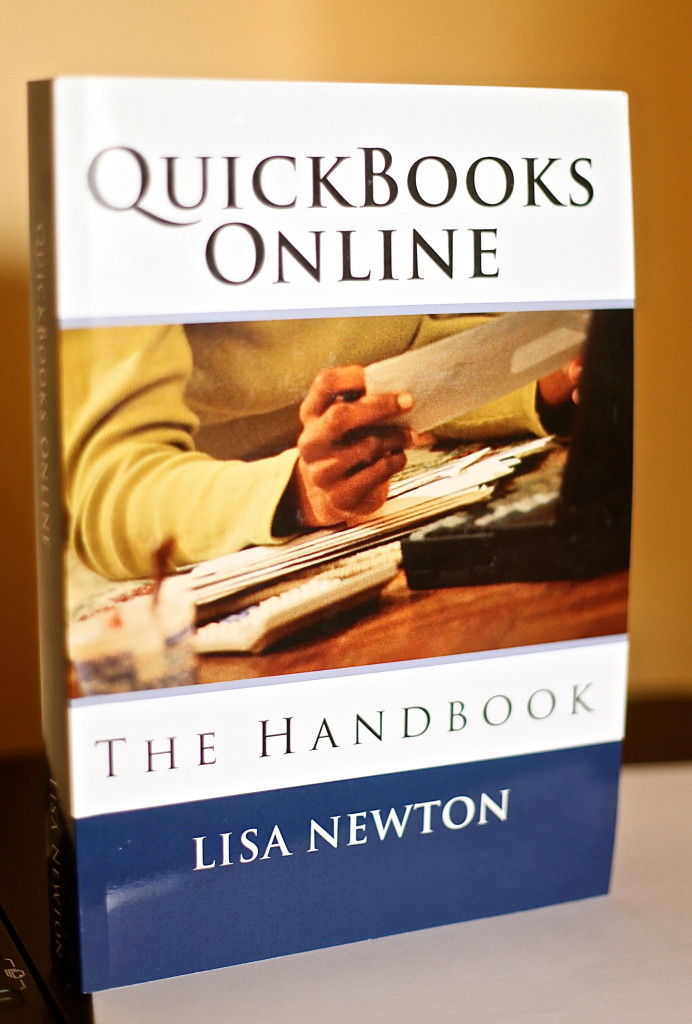
QuickBooksOnline
The Handbook
Free QuickbooksOnline Reference Guide
Online Courses
Learn QBO with tutor Lisa Newton – https://www.udemy.com/quickbooksonline/learn/v4/overview
Learn QBD 2017 – https://www.udemy.com/quickbooks-premier-desktop/learn/v4/overview
Certified Advisor
Author Lisa Newton has been a dedicated user of QuickbooksDesktop since 2003, becoming a pro advisor in 2006. And an online certified advisor (having completed training with QB) in 2013. And a Gold Proadvisor (advanced certification trained) since 2017.
This handbook is written with the end-user in mind. No previous accounting or QB knowledge is assumed. However, If you are already familiar with the desktop versions – QB Pro, QB Premier or QB Premier Accountant, then making the transition to online shouldn’t be too painful. Be aware that some features are hidden, some aren’t quite where you’d expect them to be and some don’t exist at all (yet).
Online systems are more fluid than desktop releases, and changes can be made overnight and ongoing without the need for anyone to ‘upgrade’ or ‘get the latest version’. By the time you get to the end of the handbook, you’ll have a very good idea of all that QuickBooksOnline can do, and will be familiar with the most common tasks that users perform. It’s written with the non-financial manager in mind. But if you are a bookkeeper or an accountant – then this should still provide useful material for you.
If you are the owner-manager, whether it’s an SME (small-medium sized enterprise) or you are currently a solopreneur – if you have any intention to use QuickBooksOnline at all… take this book, read it from cover to cover & get a free trial set up – visit our site for our latest special offers on the software: http://www.booglesltd.com/QuickBooks_Online.html, and work with me through the modules, so that you ‘use the system’ and ‘read the manual’ at the same time. QB is a tool you can use to make your bookkeeping task much easier. It is well named in that it certainly DOES make doing the books quick! So whether you need to invoice your customers, send them out a reminder statement, keep track of and pay your supplier bills, track your stock or just run a few reports to see how well your business is doing… QB has the solution for you.


Front